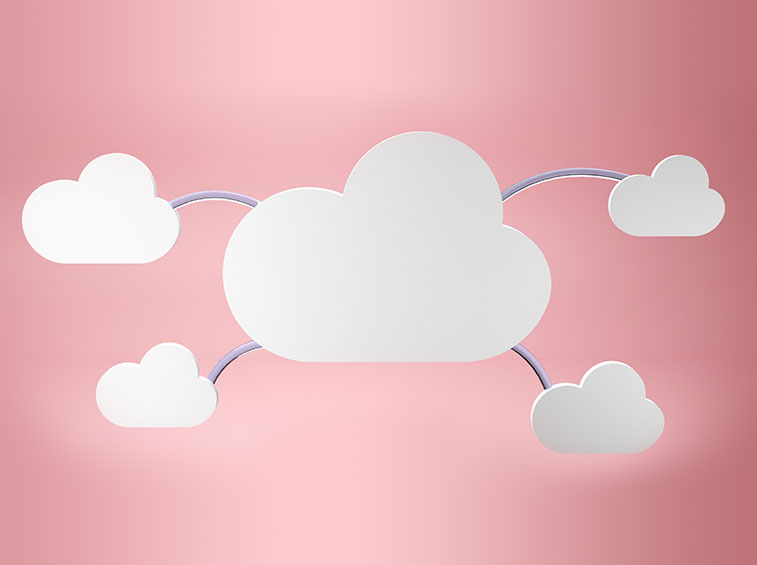
How to Share Block Volume with Multiple Instances Using Oracle Cloud Infrastructure
How to Share Block Volume with Multiple Instances Using Oracle Cloud Infrastructure
Oracle Cloud Infrastructure’s (OCI) Block Volume feature allows users to attach a block volume to multiple compute instances. This is a great improvement from the previous limitation of being able to attach block volumes to only one compute at a time. This makes it easy to design Cloud solutions and lowers storage costs.
The diagrams here show how Block Storage can be shared in the read-write mode (shown on the Right) and in the read-only mode shown on the left side.
Figure 1: Sharing Block Storage in Read-Write Mode
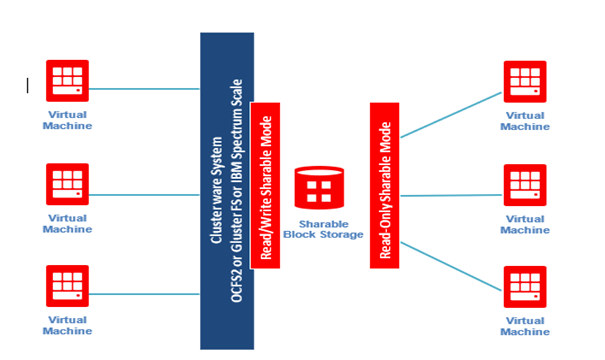
More about OCI Block Volume:
- Default attachment from Compute is non-shareable with exclusive read/write
- Options include “Read/Write Sharable” and “Read-Only Sharable” in contrast other vendors provide only Read-Only block volumes and there are limitations for shareable Read-Write attachments
- Read-only attachments are available in sharable mode for multiple instances
- Concurrency access control or cluster-ware solution for Read-only sharable block volume across multiple readers not needed
- Volume groups, disk-to-disk Clones, and automated backups are available for shared block volumes
- Available in all regions via OCI Console, CLI, SDK, and Terraform
Figure 2: Block Volume Options
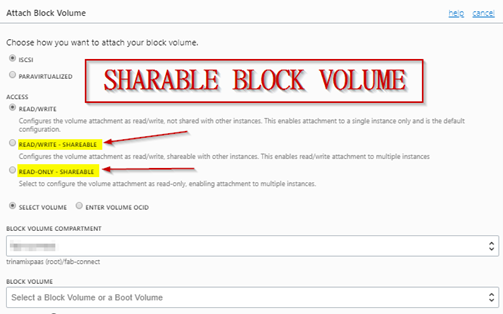
Possible Use Cases
Sharing block volumes with multiple instances can be useful in various deployments and system designs, as shown below:
- Shared Files System for Databases
- Centralized Log files for Distributed System
- Shared Catalog with Single Writer/Multiple Readers
- Shared Disk for Patching



